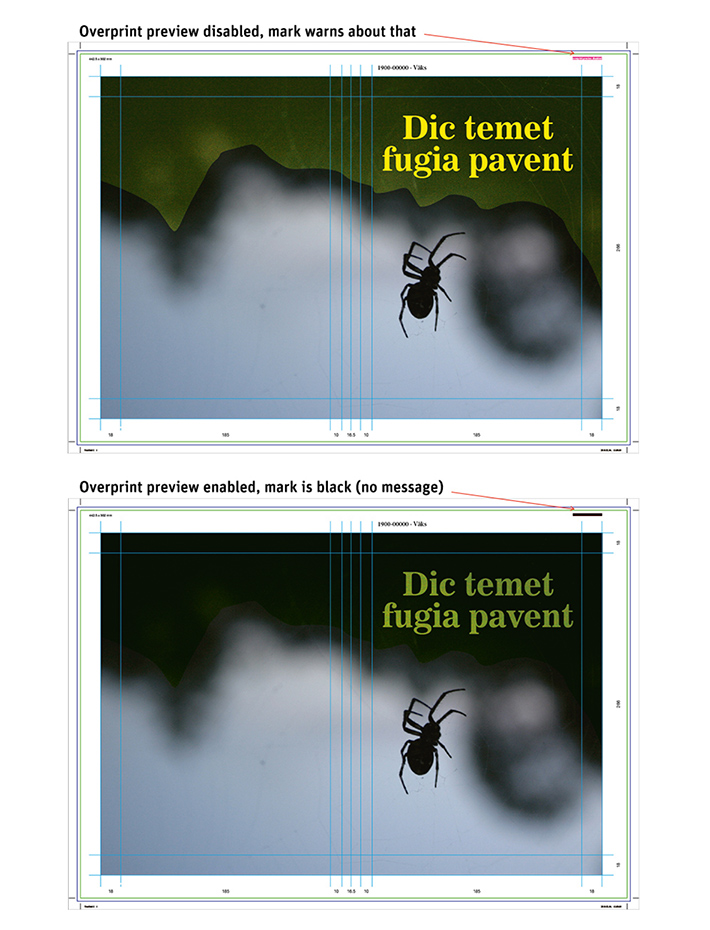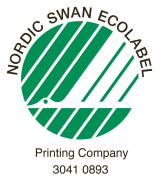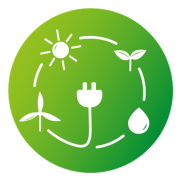There have been situations, when incorrect use and/or misinterpretation of overprint settings have caused quite a big damage to a well made book design and the final product. It is most unfortunate, when the error appears on the ready cover or jacket of the book. Since there are various PDF viewers and most of them have settings to adjust, it is very important to be sure the printhouse and the customer look at the same picture on the screen before we start actual production of the book.
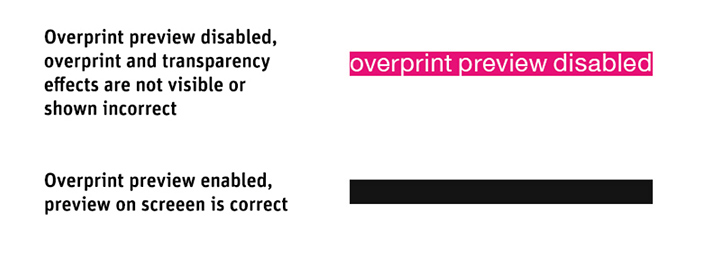
To avoid misinterpretation we have created an extra control mark on the cover low resolution files we send to our clients for approval. From now on all our cover and jacket low resolution files will have a special mark on the top right corner, which will show, if overprint preview in the software that you use is enabled or disabled. This mark can also be used to check, if your printer is interpreting overprint settings correctly. Here is an example: